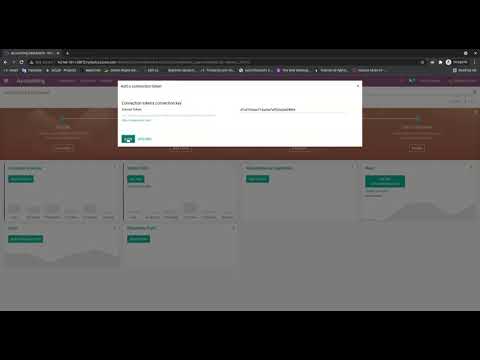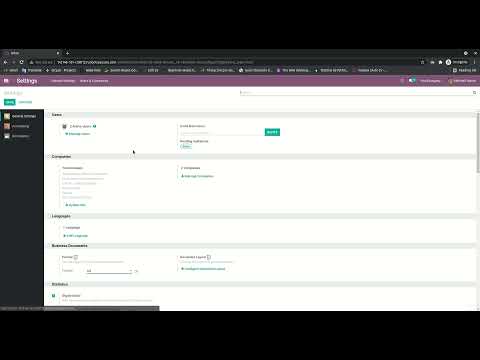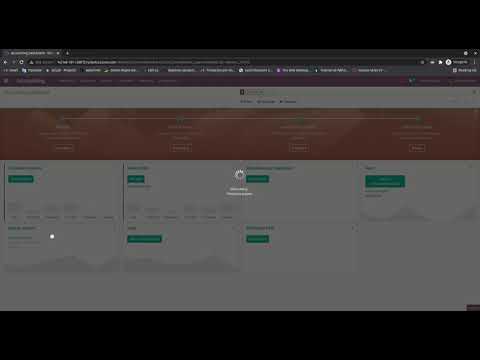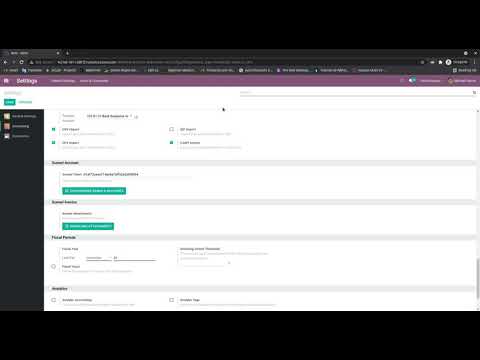XUNNEL v14.0 NOW AVAILABLE
XUNNEL v14.0 NOW AVAILABLE:
DOWNLOAD HERE
USER MANUAL: https://xunnel.com/user-manual
RELATED
OVERVIEW
Migrate account_xunnel and invoice_xunnel from v.13 to v.14, technical and functional details are listed below.
LISTED FEATURES
Technical Details
-
Some python files were renamed to be on line with the models that contains.
-
The module account_online_sync was depreciated and replaced with account_online_synchronization, therefore it's dependence was replaced on the manifest of account_xunnel.
-
Model account.online.provider does not longer contains the accounts synchronized from xunnel, this model was replaced with account.online.link.
-
Model account.online.journal was replaced with account.online.account.
-
The field account_online_provider_id of account.journal changed its name to account_online_link_id
-
Field note in account.bank.statement.line model change its name to narration.
-
Security groups were erased from invoice_xunnel module.
-
New wizard.add.token allows users to change its company xunnel_token from Accounting > Configuration > Xunnel > Add Token
-
New wizard.download.bank.accounts allows users to download the bank accounts related to its company xunnel_token from Accounting > Configuration > Accounting > Online Synchronization
-
New file located at account_xunnel/static/src/js/add_account_manager.js contains the code to handle the paybook widget that allows a user to add a new bank account as in xunnel.com
-
The logic used to add tags to downloaded SAT XMLs was moved from xunnel-account/invoice_xunnel to mexico-document/l10n_mx_edi_document
Functional Details
-
Add new functionality related to Synchronize Accounts: now the users could do this, besides from the Settings, from the SYNCHRONIZE XUNNEL ACCOUNTS button located in Accounting > Configuration > Accounting > Online Synchronization.
-
After a user synchronize its accounts from xunnel with the button SYNCHRONIZE XUNNEL ACCOUNTS those could be checked in Accounting > Configuration > Accounting > Online Synchronization.
-
New separator Xunnel located in Accounting > Configuration contains functionalities Add Account and Add Token.
-
New Add Token menuitem allows the users to change the xunnel token of its company.
-
New Add Account menuitem allows the user to use the paybook widget to add accounts as it is now at xunnel.com, the process to add a new account it's the same. To use this widget the user must have a xunnel token related to its company.
-
The functionality related to create invoices from the XMLs downloaded with invoice xunnel was removed, the clients must acquire vendor bills.
-
Testing mode is not longer available.
DEMO VIDEOS
Account Xunnel
- Account Xunnel | Add Token From Accounting
- Account Xunnel | Add Token From Settings
- Account Xunnel | Sync Accounts From Accounting
- Account Xunnel | Sync Accounts From Settings
- Account Xunnel | Link Accounts To Journals
- Account Xunnel | Sync Journal Movements
TESTING
To test those changes feel free to use the runbot instance created (or create a one new) here